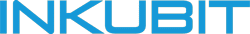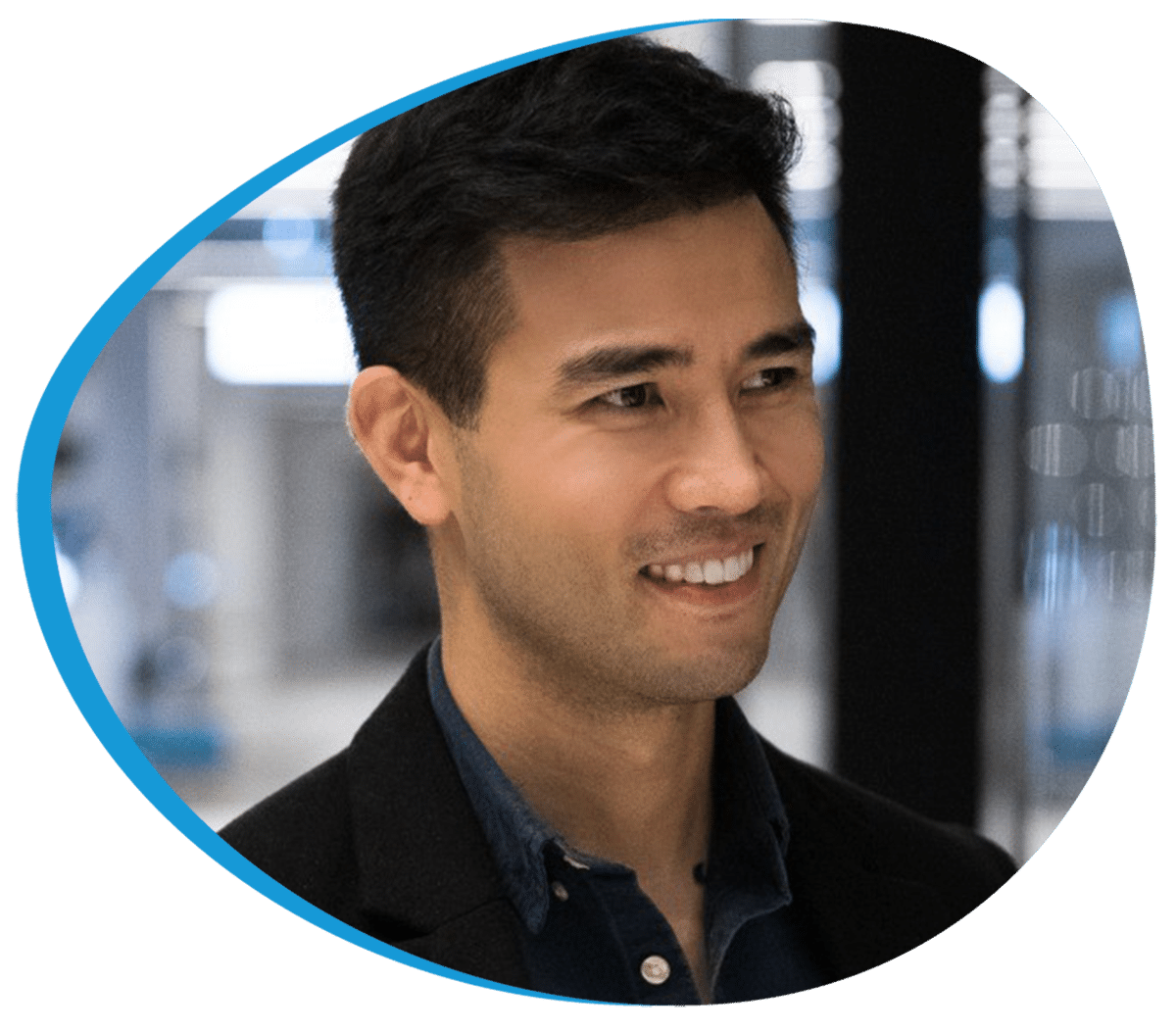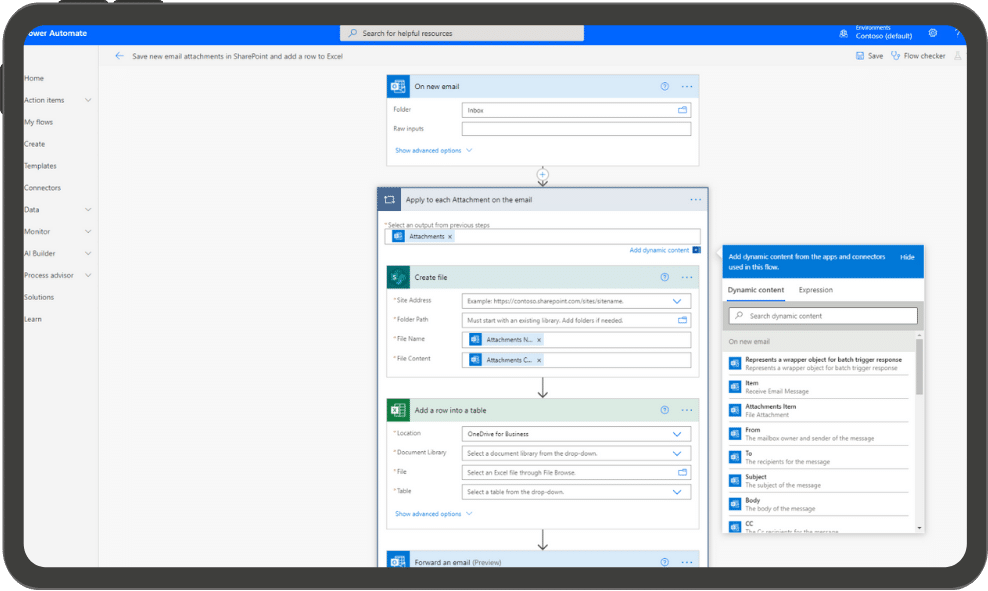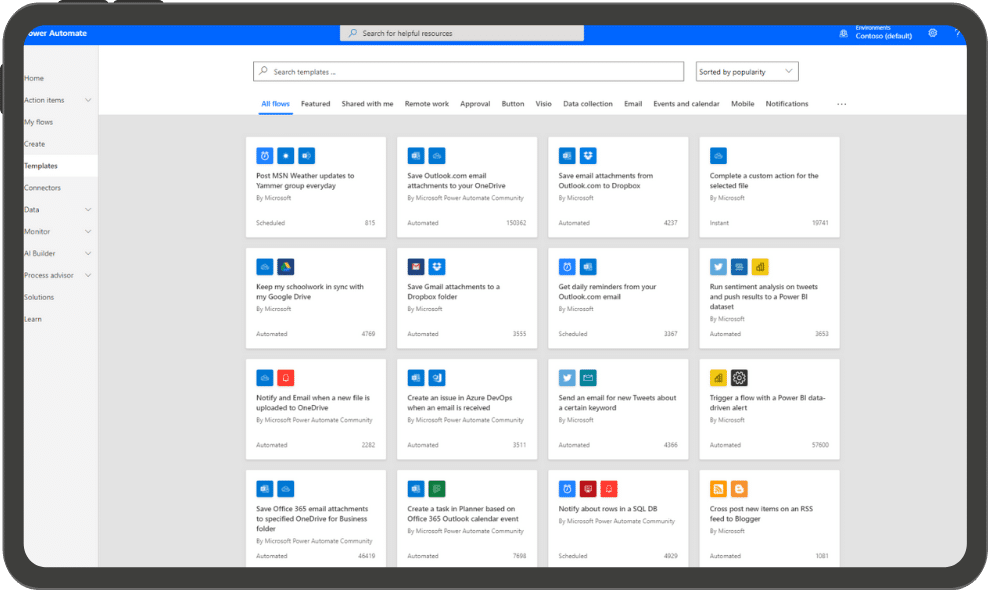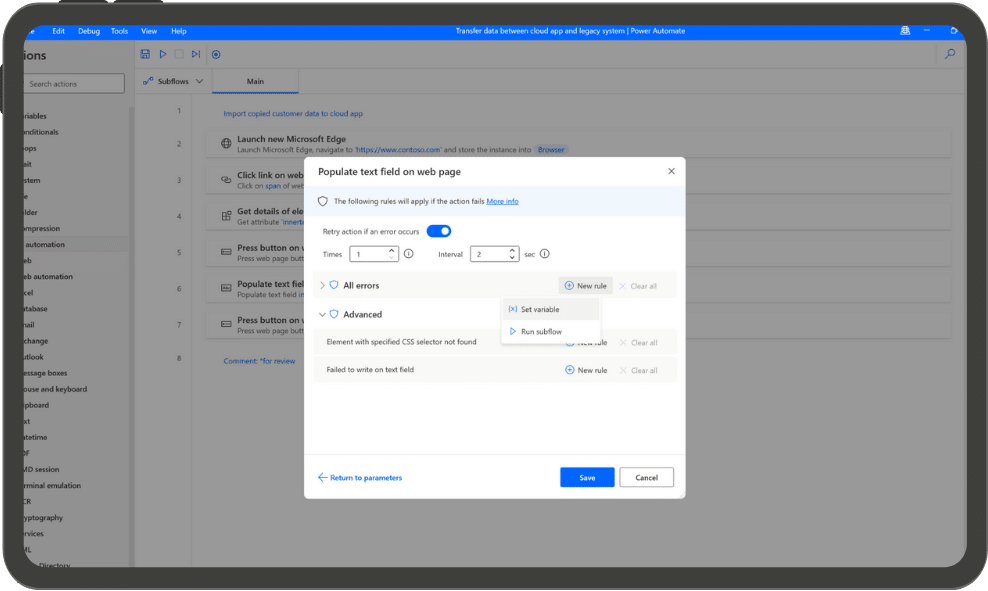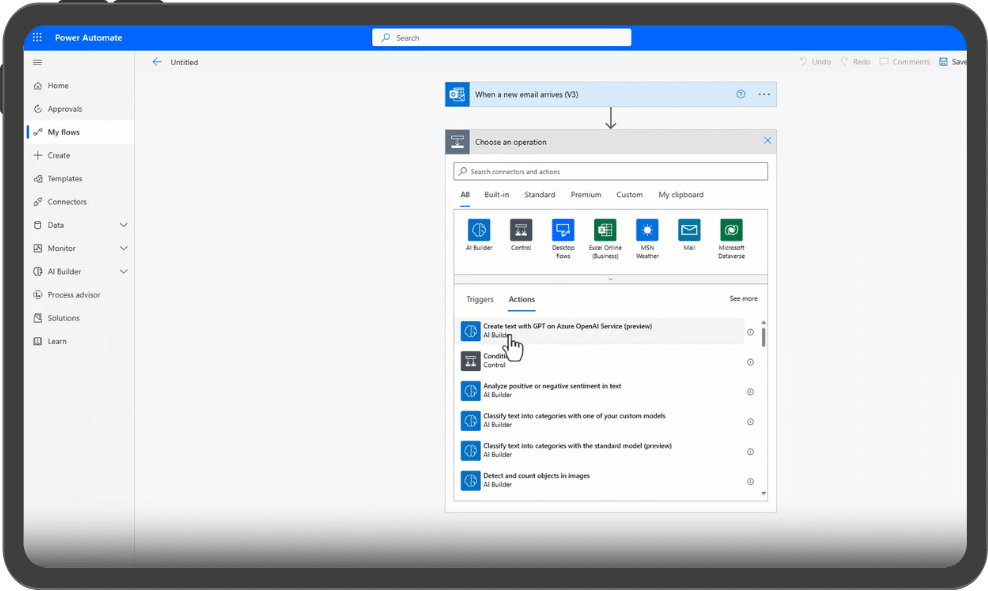Steigern Sie die Produktivität in Ihrem Unternehmen, indem Sie mit Power Automate individuelle und sichere Workflows erstellen.
In der heutigen schnelllebigen Geschäftswelt stehen Unternehmen vor einer Vielzahl von Herausforderungen, die von zeitraubenden manuellen Prozessen bis hin zu komplexen Workflows reichen. Das Überwinden dieser Hürden ist entscheidend, um im Wettbewerb erfolgreich zu bleiben und innovative Wege zu beschreiten.
Unternehmen werden häufig durch manuelle und zeitaufwändige Aufgaben gebremst, die nicht nur die Produktivität einschränken, sondern auch Raum für Fehler lassen. Die Fragmentierung von Workflows über verschiedene Systeme und Plattformen hinweg erschwert die nahtlose Zusammenarbeit und Informationsverfügbarkeit. Zudem kann die Nutzung veralteter Systeme und Technologien den Innovationsfortschritt behindern und die Anpassungsfähigkeit an neue Anforderungen einschränken.
Hier kommt Microsoft Power Automate ins Spiel – Ihre Lösung für eine effizientere, intelligente und kollaborative Automatisierung. Power Automate ermöglicht es Ihnen, manuelle Aufgaben zu automatisieren und Zeit für strategischere Aufgaben freizusetzen. Die Plattform bietet eine nahtlose Integration in eine Vielzahl von Anwendungen, verbindet fragmentierte Workflows und ermöglicht eine Modernisierung Ihrer Systeme.