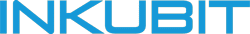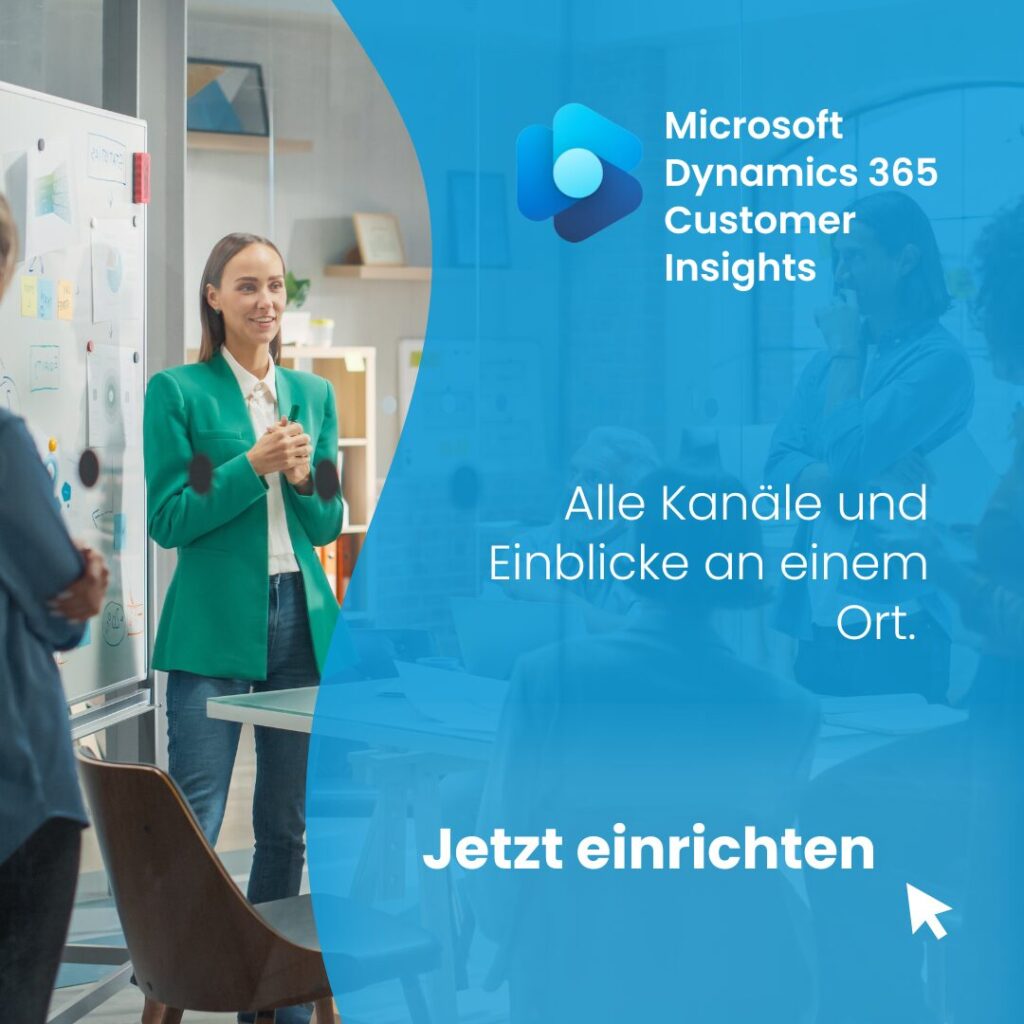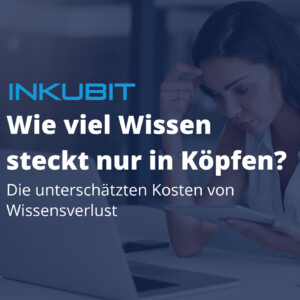Before a marketing campaign is implemented, planning takes place in campaign management. This involves defining the target group. To define the target group, Microsoft offers the option of creating so-called "marketing lists" in Dynamics 365 Customer Insights (formerly: Dynamics 365 Marketing). Marketing lists are lists that contain contacts, accounts or potential customers ("leads") that have one or more characteristics in common. Marketing lists can be created either manually or using the search options ("advanced find"). The search options allow you to filter the entities "contacts", "accounts" and "leads" according to certain characteristics. These filter functions can be used, for example, to create a list of contacts who live in the same city without having to search through each individual contact. The creation of marketing lists using search options works as follows:
- Click on either the sales or marketing module and go to „Marketing Lists“.
- Click on the „+“ symbol to create a new marketing list. Fill out the required fields and click on „save“.
- Once you have done so, go to the “members” area within the form and click on the „+“ symbol to add members to your list.
- Select one of the options offered in the action box, which allows you to search companies, contacts, and potential customers based on specific criteria, or perform a manual search.
- Select one of the "Advanced Find" options to perform a feature-specific search. Specify filter criteria to perform the search, then click on "Find".
- Add the search results to your marketing list by clicking on „add to marketing list“. As an alternative you can also use „advanced find“ to browse the above listed entities and find the members you need for your marketing list.

Microsoft Dynamics CRM distinguishes between dynamic and static marketing lists in campaign management. Dynamic marketing lists are continuously updated based on the defined characteristics of the respective entity. Static lists, on the other hand, remain constant after creation. Accordingly, static lists only contain those entities that were selected at the time of creation. Under "Marketing" and "Marketing Lists" you have the option of creating marketing lists. The marketing list form contains the "list type" field. Here you can choose between a dynamic or static list.
The so-called "Quick Campaign Wizard" enables the user to create campaigns. The target group (by creating marketing lists), the owner of the campaign (person or group of persons responsible for the campaign), the marketing channel (e.g. e-mail, phone, letter), as well as the content of the campaign must be specified. To create a "Quick Campaign" go to "Marketing", "Marketing lists" and open the "Quick Campaign Wizard" within this entity.
The process of campaign management also includes monitoring and controlling the success of the respective campaign. In Microsoft Dynamics CRM, the results of the campaigns can be measured by creating so-called “campaign responses”. This entity can be associated with a contact, a Company or a potential customer, as well as with the associated campaign. If a contact, a Company or a potential customer becomes interested in company products as part of a marketing campaign, the “campaign response” can be converted into a sales opportunity, an offer or an order.