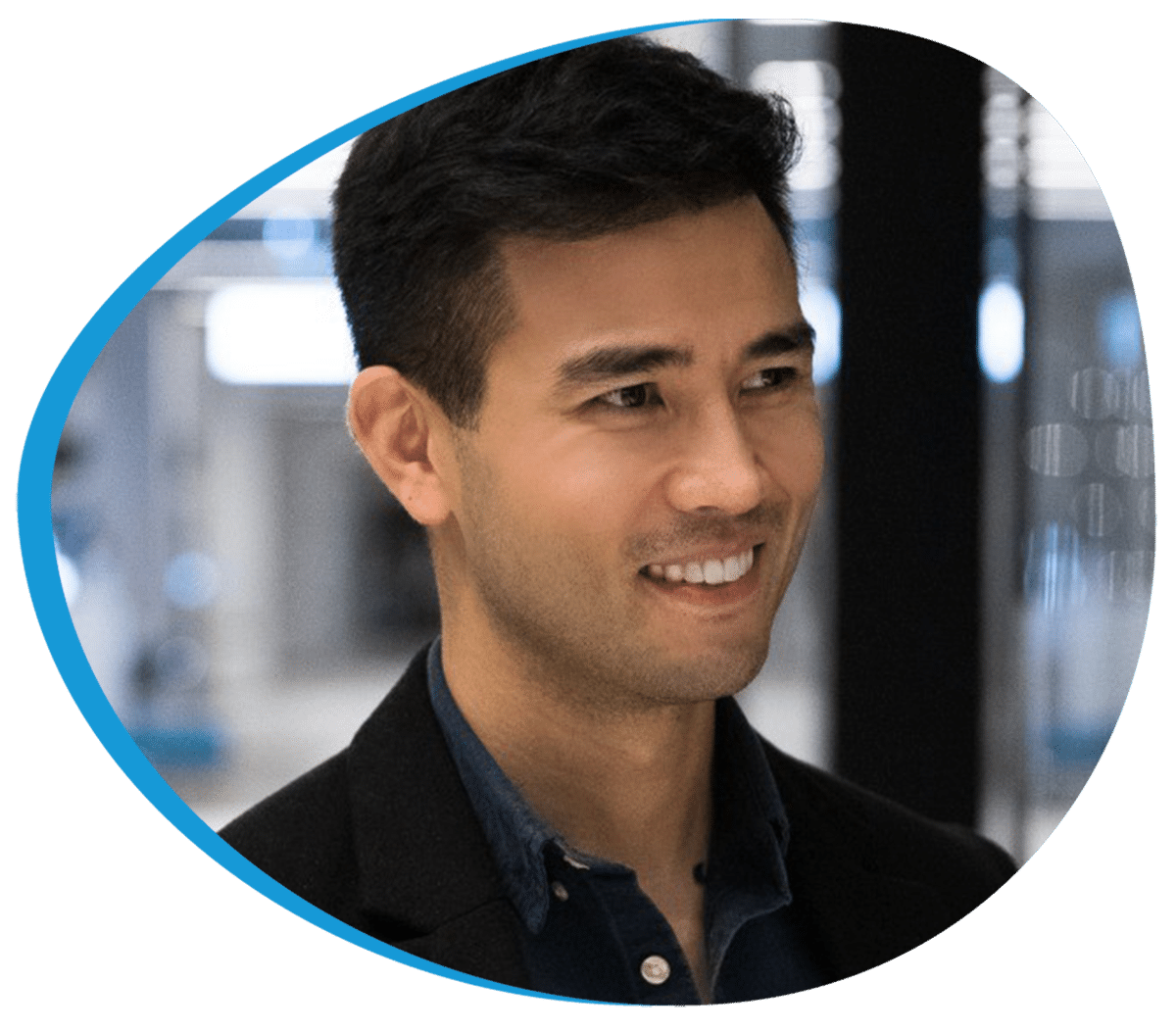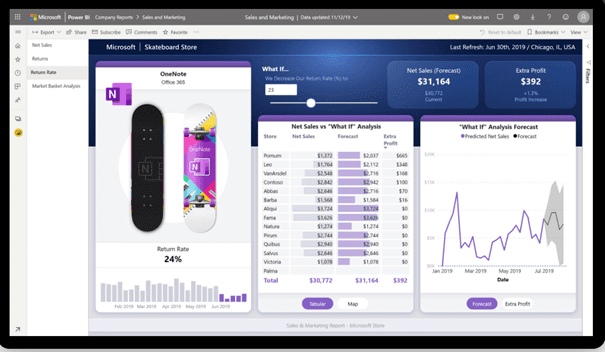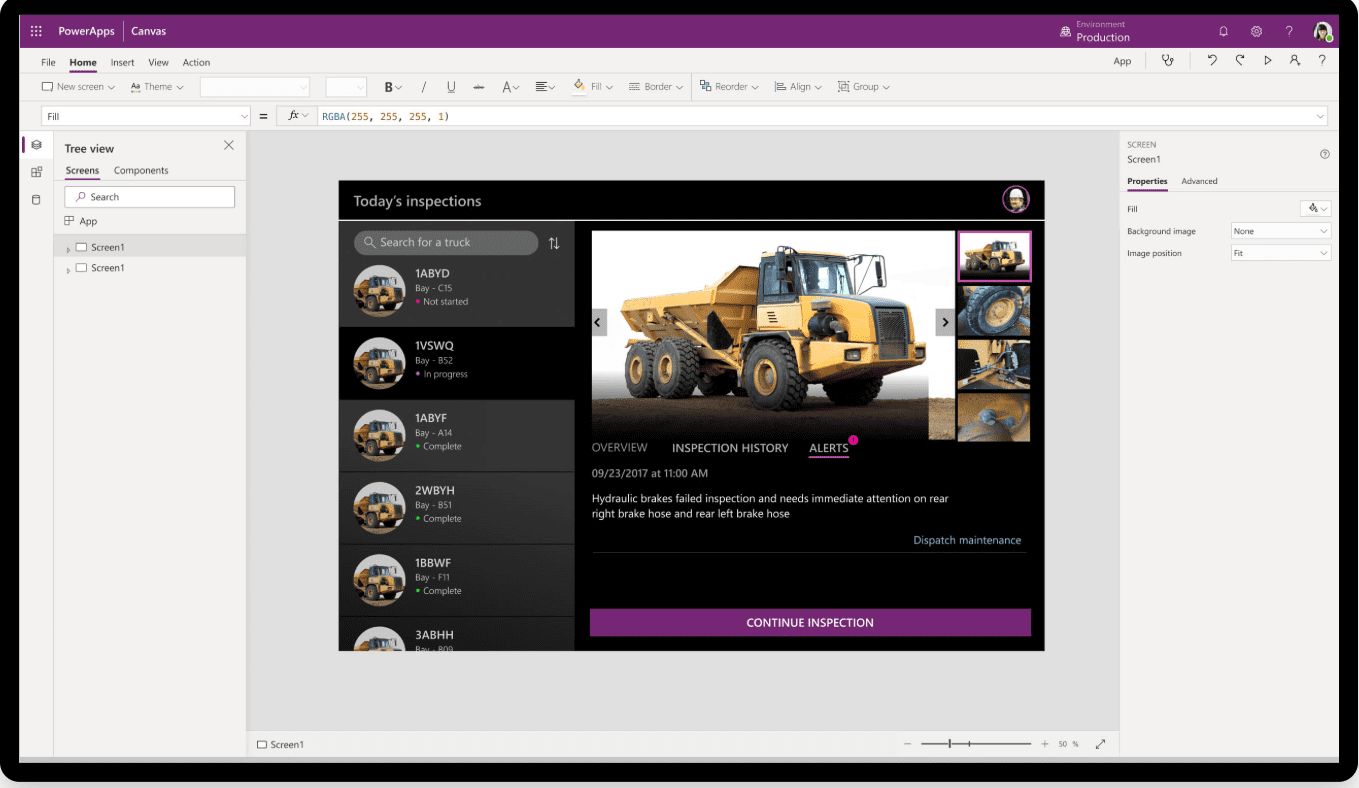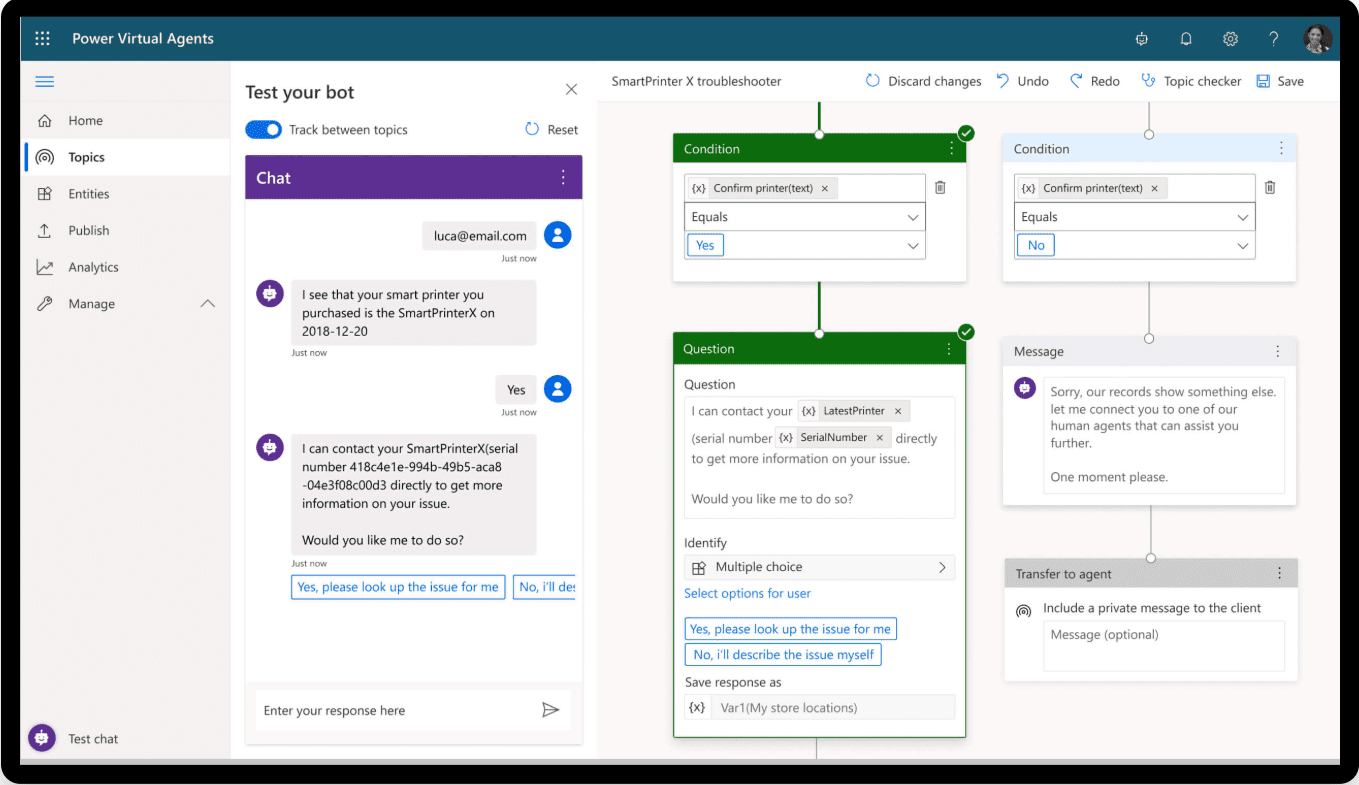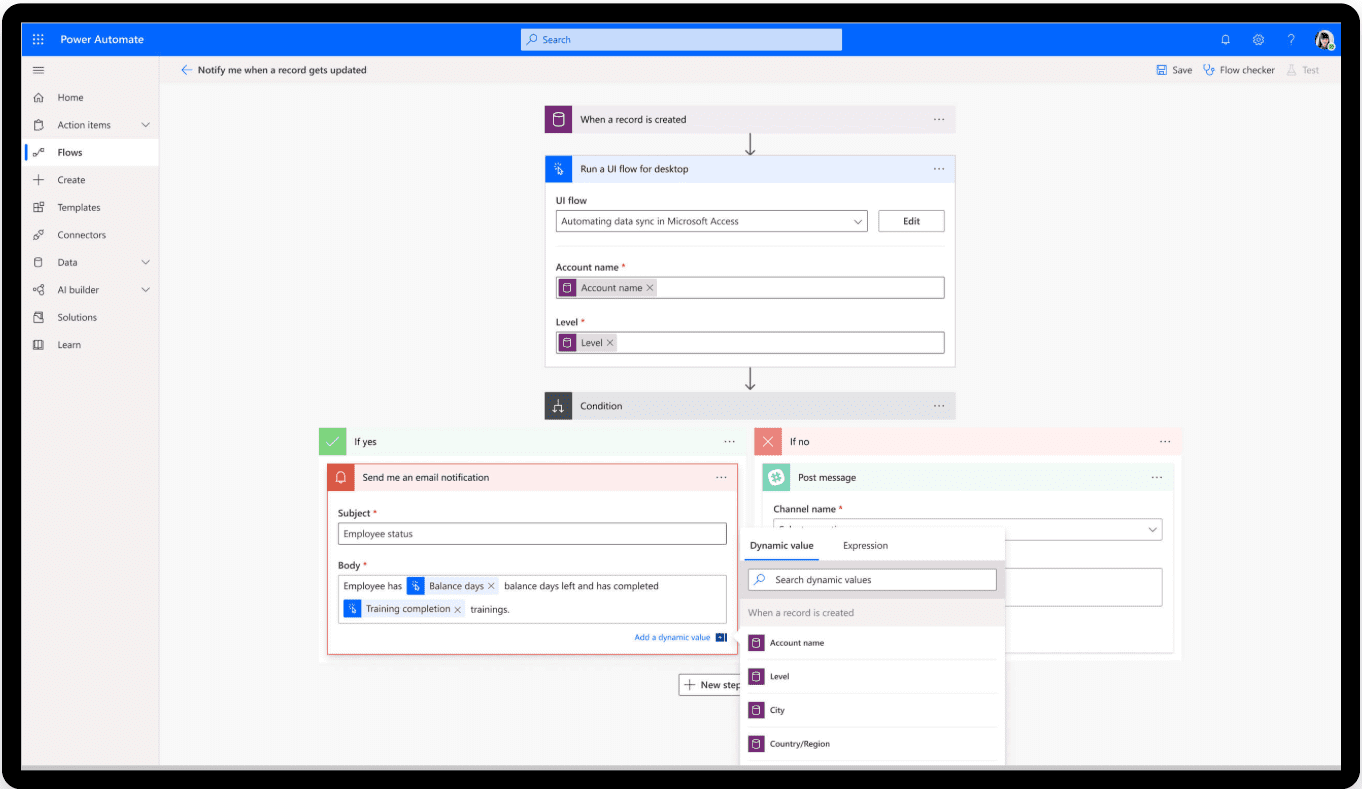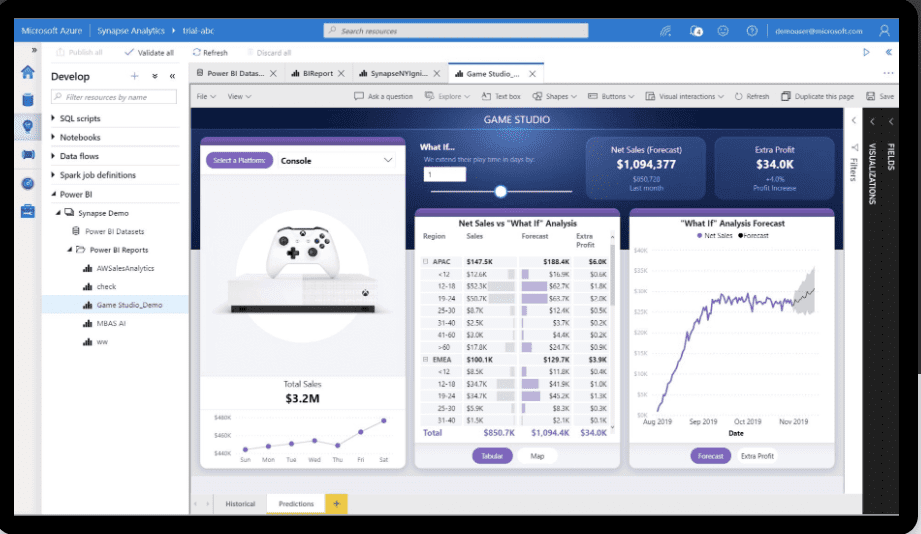Effizienzsteigerung leicht gemacht: Die Microsoft Power Platform
Die Frage lautet nicht mehr, ob, sondern wie Unternehmen ihre Prozesse digital und datengetrieben anpassen können, um in einem wettbewerbsintensiven Umfeld erfolgreich zu sein. Die Microsoft Power Platform ist dabei nicht nur interessant, sondern von entscheidender Bedeutung. Warum? Weil sie einen integrierten Ansatz bietet, der nicht nur die Zusammenarbeit fördert, sondern auch innovative Wege für Datenanalyse, Prozessautomatisierung und individuelle App-Entwicklung ermöglicht. Mit dieser All-in-One Lösung stellen Sie sich erfolgreich Herausforderungen, wie z.B. Schatten-IT, Automatisierung und Mobility first Strategien.
Durch die Kombination von Power BI, Power Apps, Power Automate und Power Virtual Agents schafft die Power Platform eine umfassende Lösung, die Unternehmen in die Lage versetzt, datengesteuerte Entscheidungen zu treffen, Geschäftsprozesse zu optimieren und innovative Lösungen zu entwickeln.