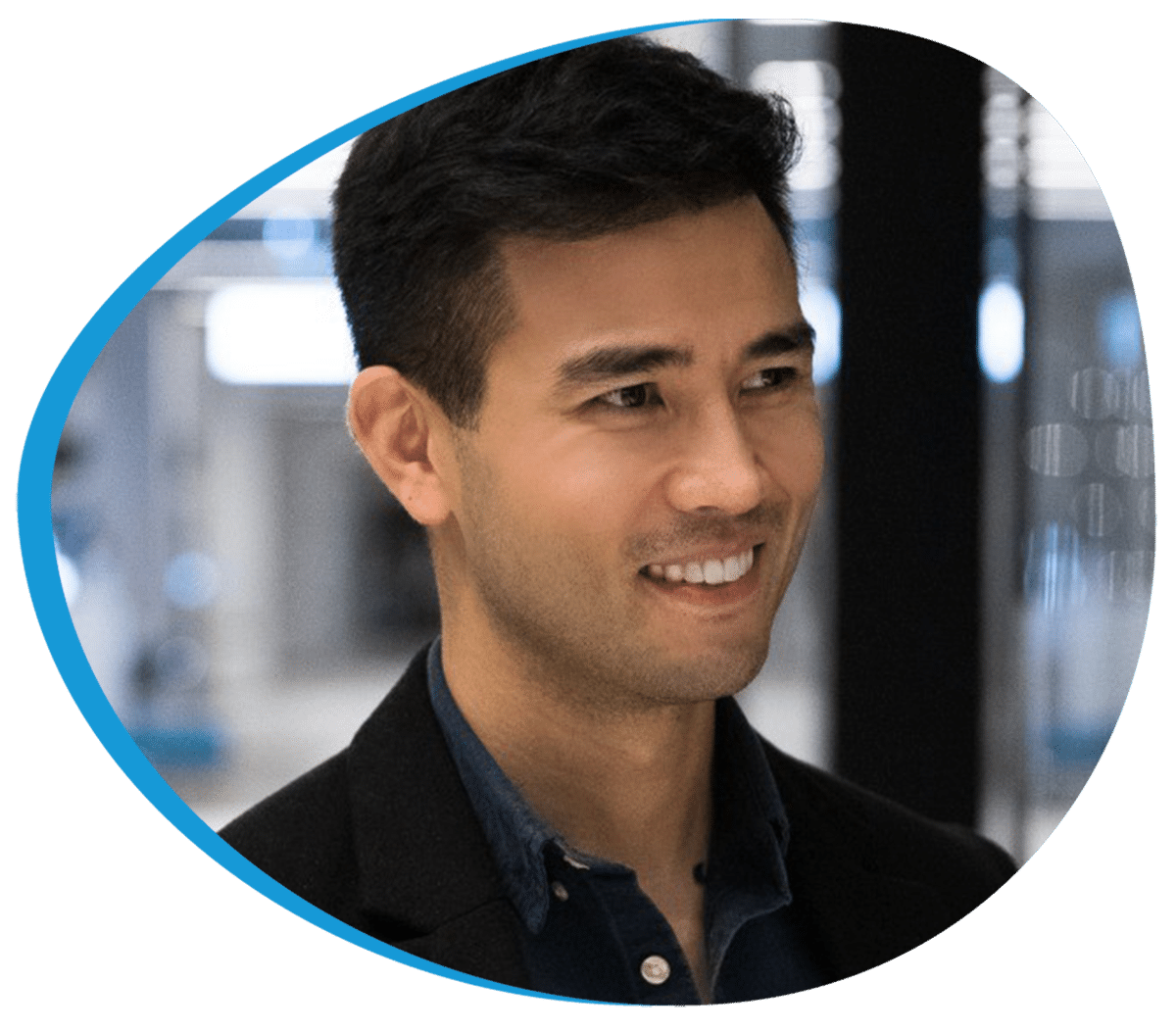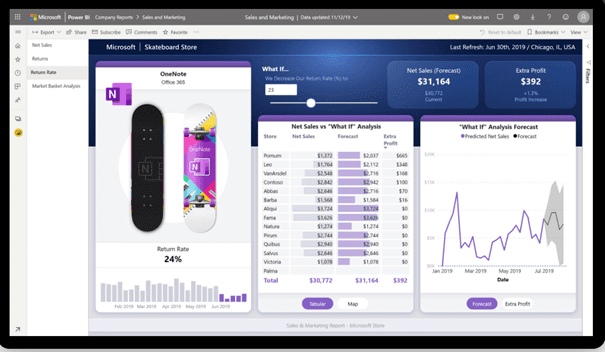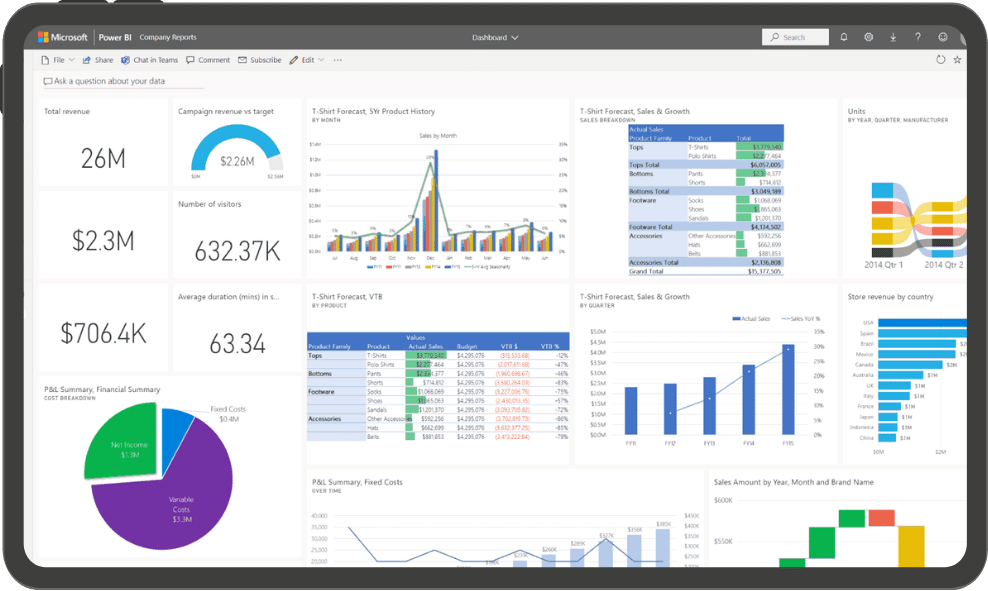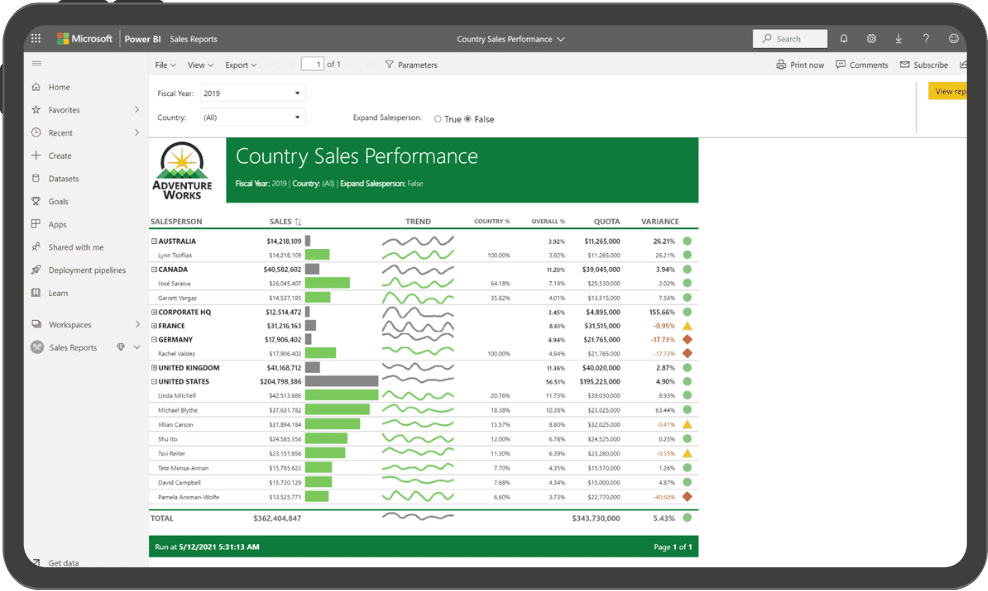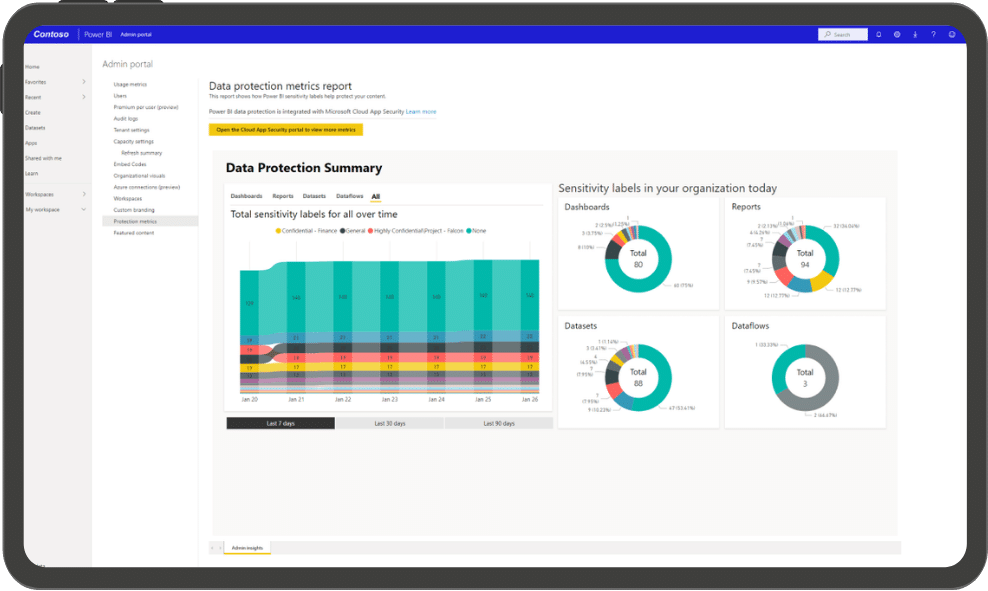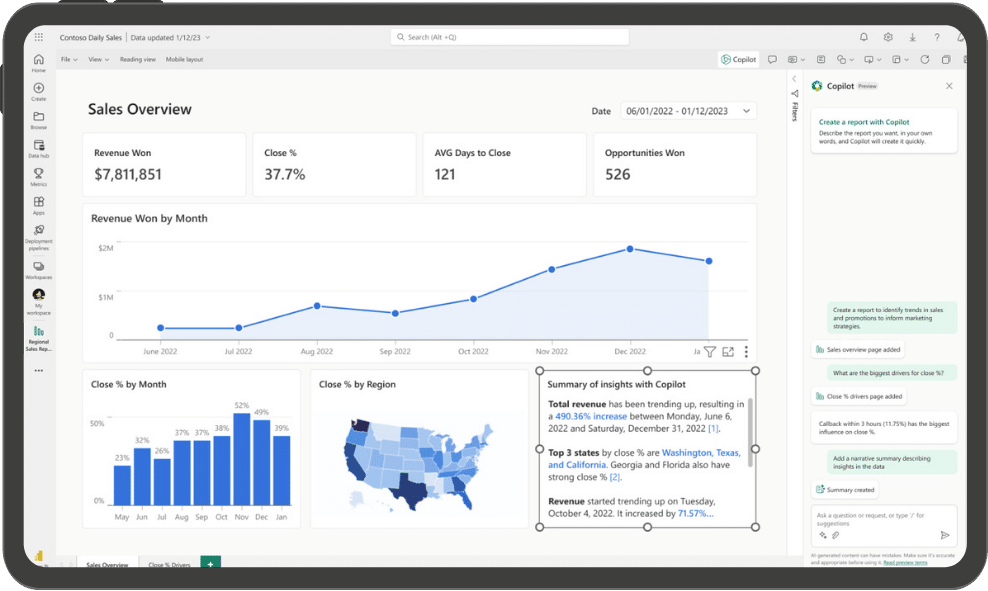Power BI: Der Schlüssel zu Daten, Erkenntnissen und fundierten Entscheidungen
In der heutigen datengetriebenen Welt stehen Unternehmen vor einer Fülle von Herausforderungen bei der Berichterstellung. Insbesondere die Nutzung von Excel, obwohl vertraut und weit verbreitet, kann zu Komplexitäten führen. Die Dynamik und Schnelligkeit, mit der sich Daten entwickeln, erfordert eine agile Lösung, die flexibel genug ist, um mit den ständig wachsenden Anforderungen Schritt zu halten.
Herausforderungen wie datenschutzsichere Datenverwaltung, Kollaboration in Echtzeit und die Integration verschiedener Datenquellen können den Berichterstellungsprozess verkomplizieren. Genau hier setzt Power BI an – als Antwort auf die drängendsten Anliegen von Unternehmen, die nach einer effizienten, benutzerfreundlichen und leistungsfähigen Lösung suchen.
Power BI bietet als Teil der Power Platform eine umfassende Lösung, die sich flexibel an die Bedürfnisse moderner Unternehmen anpasst. Schließen Sie die Lücke zwischen komplexen Datensätzen und aussagekräftigen Berichten mit einer intuitiven und einfach anpassbaren Berichts-Lösung.